9 Awesome Chrome extensions that every marketer will love (and use)

Table of contents
- 1. Grammarly: say 'no more' to bad English
- 2. Momentum: keep the good vibes goin'
- 3. Google keep: stay focused & organized
- 4. Hashtest: Amplify your social reach
- 5. Zest: Explore a new world for marketers
- 6. Rapportive: Turn strangers into familiar faces
- 7. Boomerang: Time your Emails better
- 8. SEMRush: Earn Google’s love
- 9. Oktopost: Easily share & track content on social
Using Google Chrome without extensions is like having a smartphone without apps. It’s like eating fish without chips.
You get the point – Chrome sucks without extensions, and as a marketer, there’s a myriad of extensions that can enhance your writing, productivity, social media, email marketing, and so forth…
Here are 9 Chrome extensions that I personally love and believe every marketer will too:
1. Grammarly: say ‘no more’ to bad English
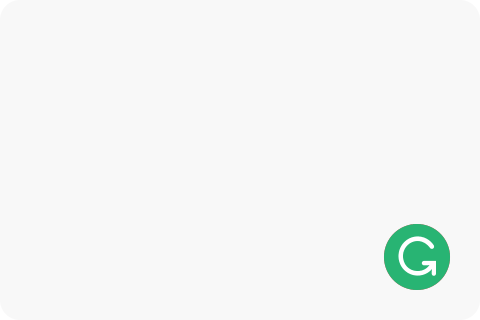
Even if you consider yourself an advanced writer, it’s easy to make a few spelling mistakes here and there. With Grammarly, you can wave goodbye to bad English.
Grammarly is your professional proofreader. It reviews your writing style and instantly identifies 250 different types of errors on almost every website (e.g. punctuation, spelling, structure, plagiarism, and more).
Personally, there are two things I love about Grammarly. Firstly, I don’t speak American English, I’m a bloody Aussie mate. I write ‘ise’ instead of ‘ize’ (‘organise’ not ‘organize’) and ‘ou’ instead of just ‘o’ (‘behaviour’ not ‘behavior’). Fortunately, Grammarly adjusts my writing to fit the American target audience.
Secondly, Grammarly makes me a better writer. Simply by double tapping a word, I can view its definition and synonyms, making it extremely handy when writing a blog post in WordPress.
2. Momentum: keep the good vibes goin’

Mornings can be rough, especially on Mondays.
Sometimes, all you need is a little boost of motivation – and this is why you have Momentum.
Momentum helps you start your morning on a positive note. As soon as you come into work, turn on your computer, and open up a new browser, you will be welcomed with a clean and elegant UI. Your name, time, weather, and an inspirational quote – right in front of you!
On the surface, Momentum seems like another useless extension with a customized display, but I can promise you that it hides some interesting features. Add your ‘daily goal’ to stay focused and eliminate procrastination. Also, add your to-do’s throughout the day and synchronize them with your other devices.
Momentum is a must-have for marketers because it helps you feel good and stay productive.
Recommended for further reading
3. Google keep: stay focused & organized
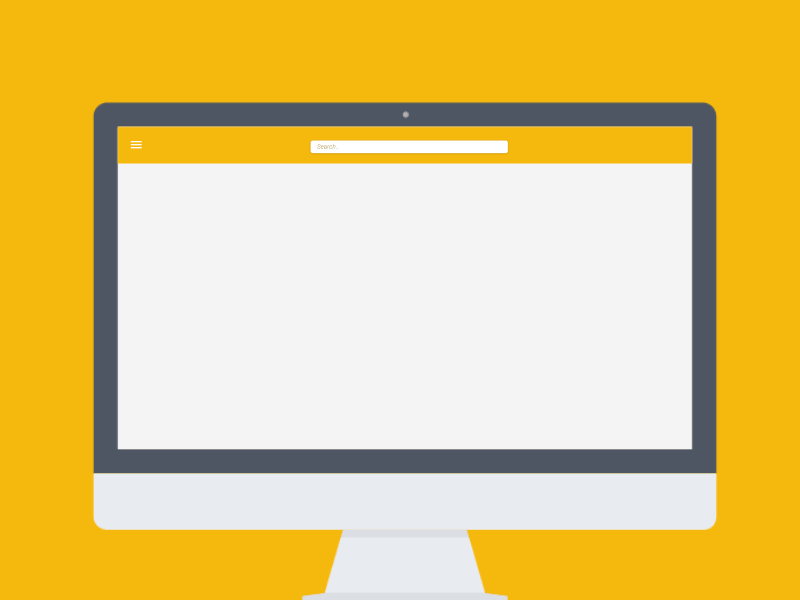
Ever wondered what it would be like to have absolutely nothing to do? No chores, no tasks?
Life is a to-do-list. Our brain loves to keep things organized, have plans we can stick to, and have proof of things we completed. Naturally, if you and I didn’t have a to-do-list, our brain would be one big chaos.
While there are many note and to-do-list apps out there, Google Keep is (in my opinion) the best. It’s simple and helps me get s***t done. Like my virtual sticky notes, I can write lists of tasks, categorize them by color, and can invite my colleagues to collaborate.
With the Google Keep Chrome extension, I can add any URL’s, images, or quotes directly to my existing notes. Anywhere I go, my to-do-list follows – synchronizing on my phone, laptop, and tablet.
4. Hashtest: Amplify your social reach
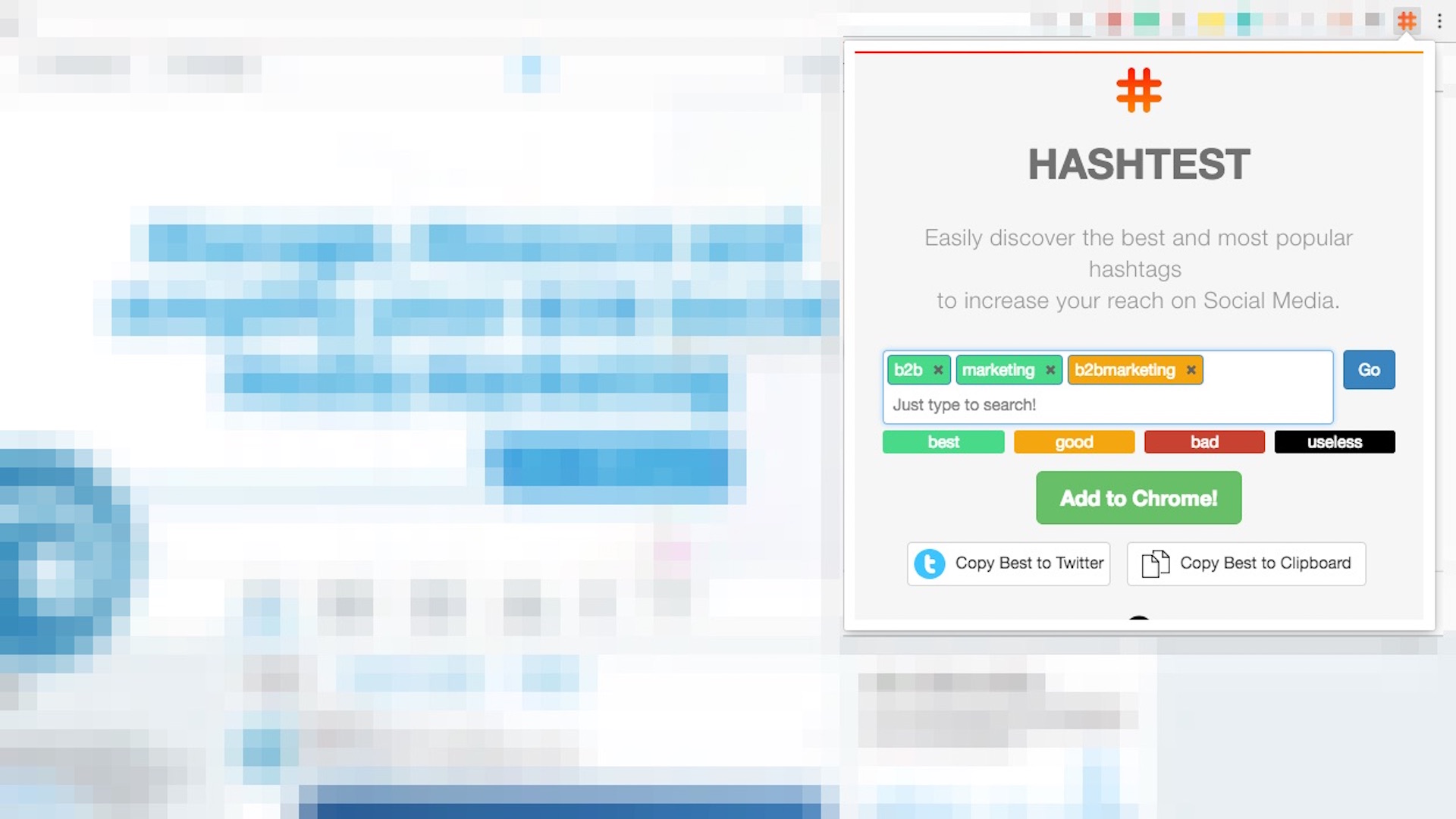
Do you get lost in all the hashtag-mania?
If you want to gain the most out of your content and ensure that it reaches a wider audience, hashtags are important. In saying that, using hashtags that are dubious or vague won’t get you any further engagement.
That’s why you have HashTest.
HashTest is a very simple and easy-to-use Chrome extension that every social media marketer needs for writing social content. It allows you to discover the most popular hashtags using a myriad data points.
For example, is it better to use #b2b and #marketing separately or combined (#b2bmarketing)? By typing these terms in HashTest, you get a real-time color-based quality score that informs you of the best hashtag. In this case, writing #b2bmarketing is not as effective as writing the two terms separately.
5. Zest: Explore a new world for marketers
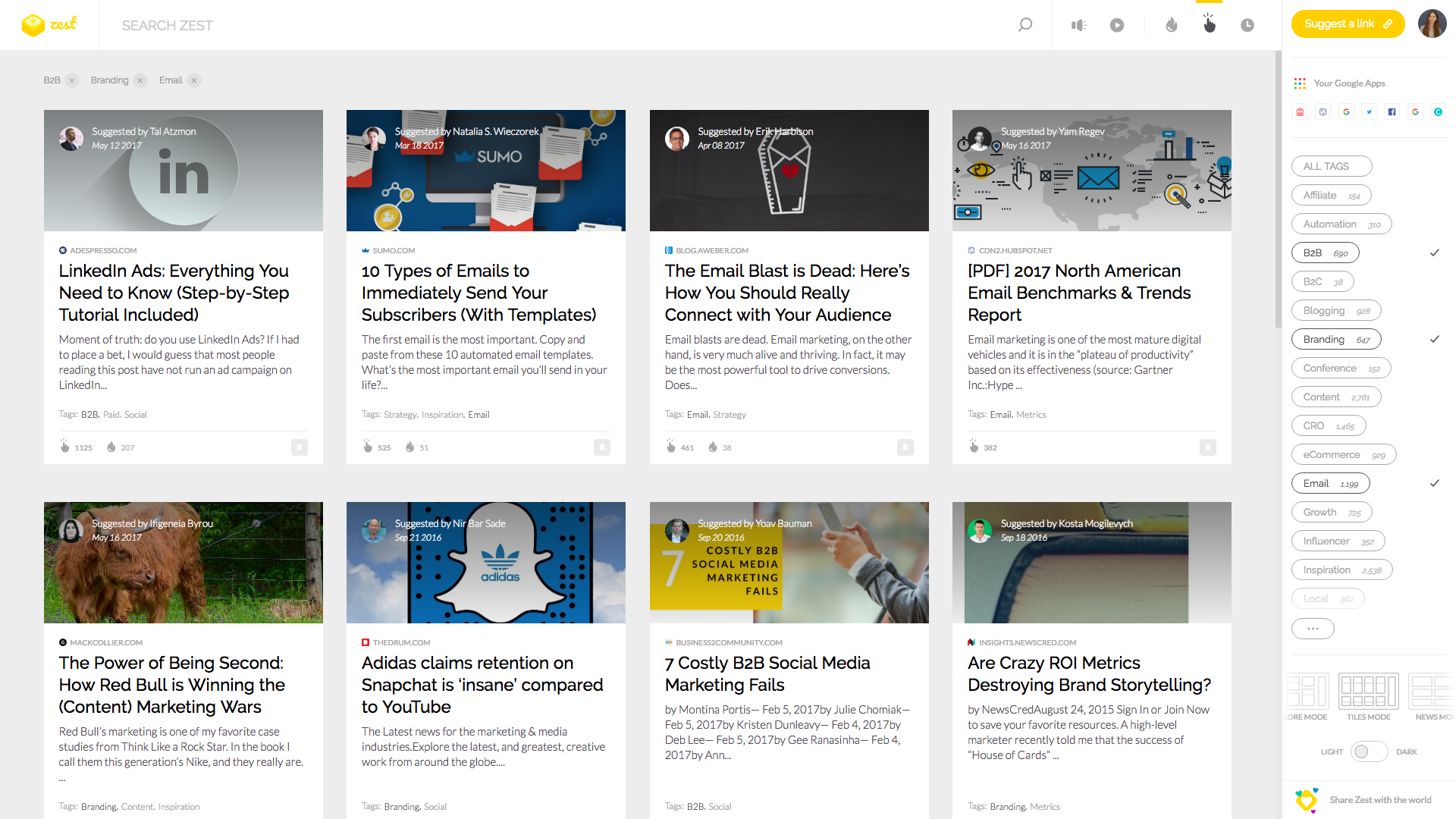
Where do marketers hang out? The answer is Zest.
Zest is by far my favorite Chrome extension. Consider it a global village for like-minded marketers – a customized dashboard where you can share, recommend, and discover interesting content.
As soon as you open a Chrome window, you get exposed to a world of marketing information – articles, videos, whitepapers, infographics, and more – based the topics that you pick. You can also follow other marketers, see trending content, and share the things you like.
Unlike most content feeds or content sharing platforms, Zest is unique in the sense that every piece of content goes through a manual approval process. So if it’s not “zest-worthy” it won’t get uploaded to the feed. This way you know you’re consuming the best of the best.
6. Rapportive: Turn strangers into familiar faces

Rapportive was the #1 most loved Chrome extension by our marketing team at Oktopost. A simple and must-have extension for marketers, Rapportive provides detailed information about your Gmail contacts.
By hovering you mouse over the contact’s name, you can see their picture, social media account, position in the company, location, recent posts, mutual connections, and more. You can also see
Why is Rapportive a personal fave?
Anytime I reach out to someone for content contribution or meeting arrangement, their image and contact info serve as a nice reminder of who this person is, what they look like, where they work, and how connected they are to my colleagues. It makes every interaction feel a whole lot more human and natural.
7. Boomerang: Time your Emails better
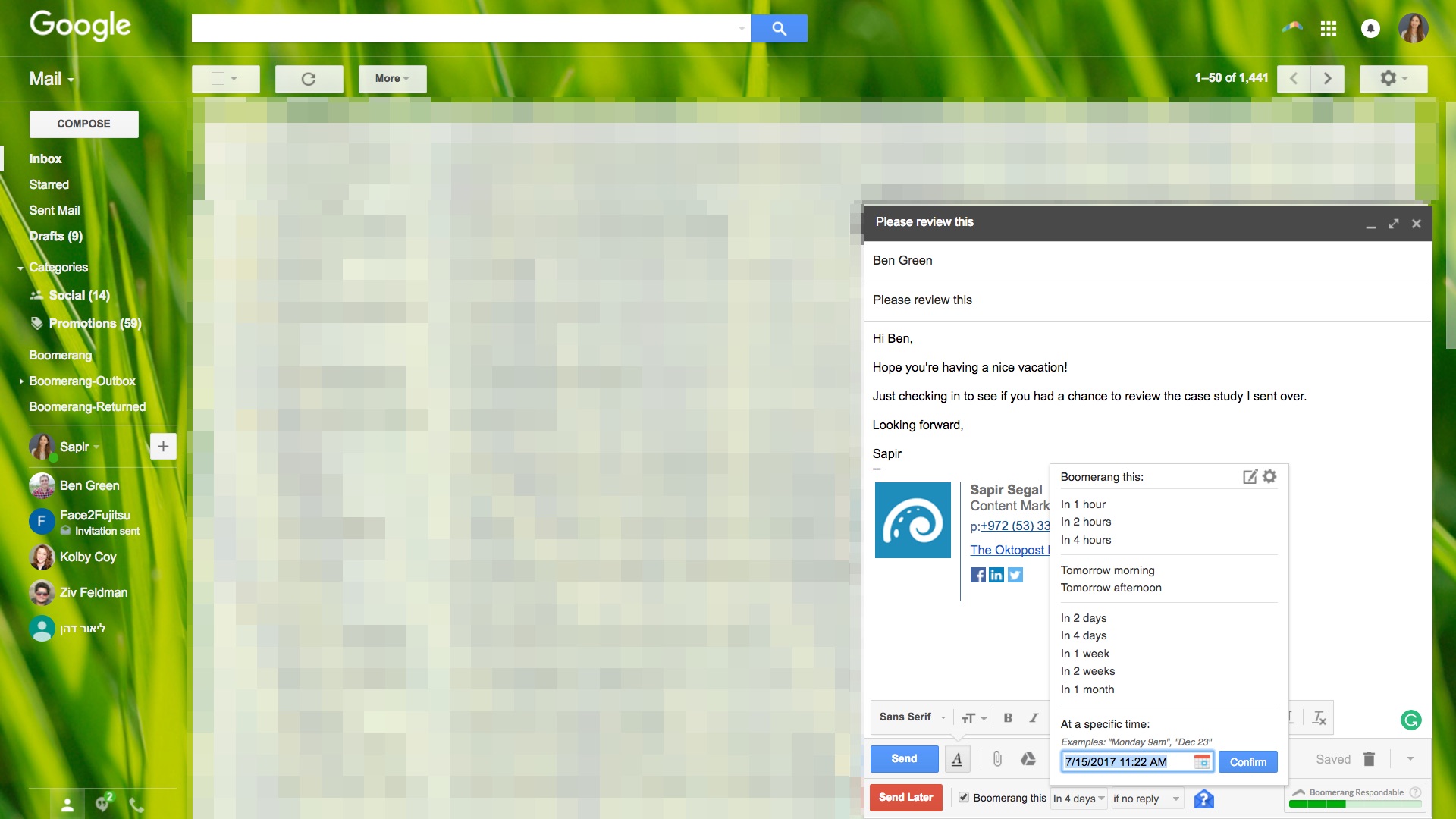
Sending the right message, to the right person, at the right time. The last part (right time) is the whole premise of Boomerang – another cool Gmail widget that I’ve been using for quite some time. And if you don’t have it, it’s time you get it!
With Boomerang, you can automatically schedule emails to go out on a later date. So, even when I’m communicating with people in different time zones, I can make sure they receive my email at a well-suited time.
Boomerang also reminds me to follow up with people who haven’t replied to me. More specifically, if a person hasn’t gotten back to me within a certain amount of days (which I specify), then Boomerang will send this message back to my inbox, allowing me to follow up with a relevant response.
8. SEMRush: Earn Google’s love
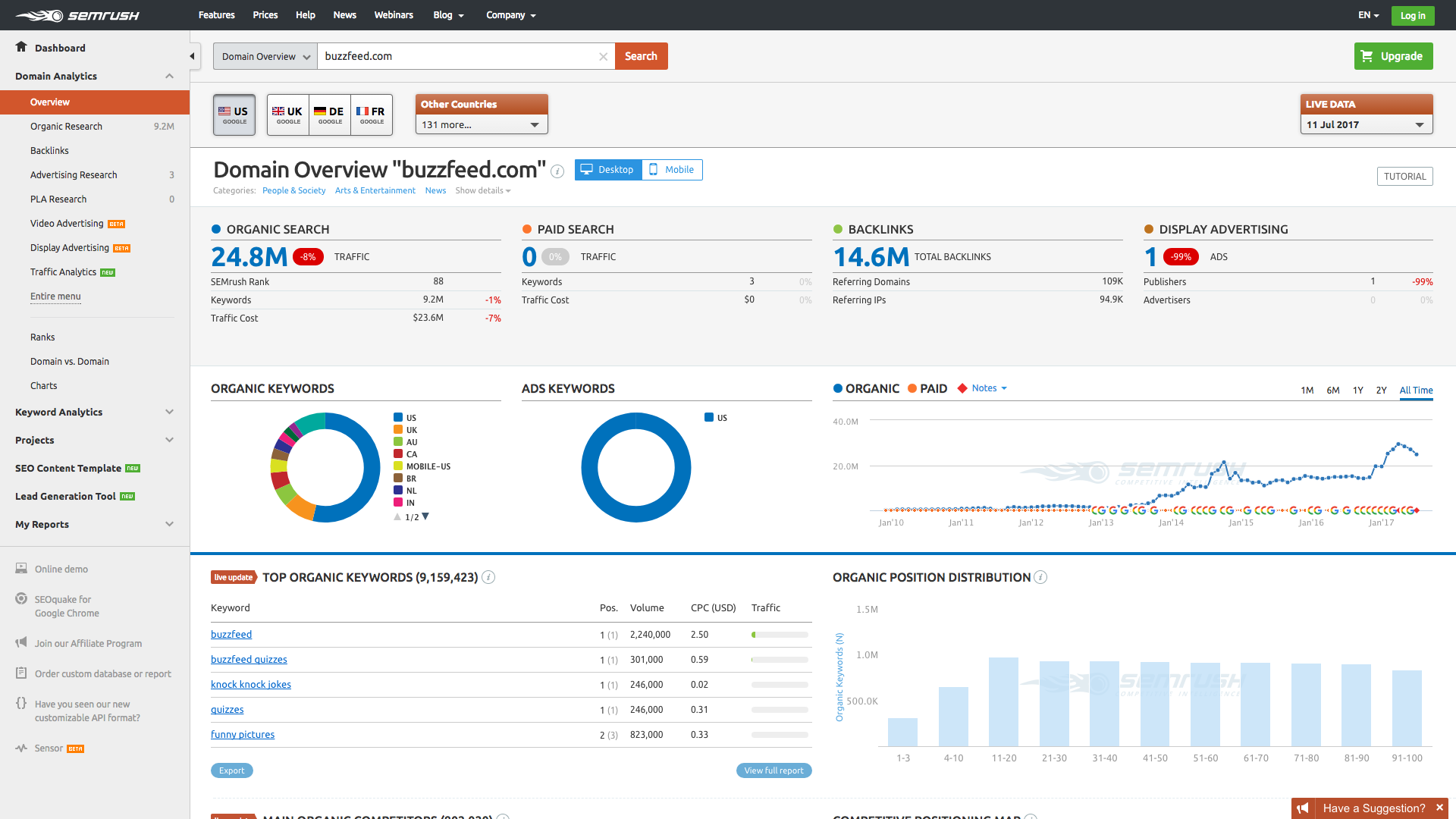
Your content needs to be loved by search engines. That’s why many marketers use SEMRush. Such a tool gives you a much better understanding of how well your company – and your competitors – is/are doing in terms of search traffic.
SEMRush also allows you to discover new keyword opportunities in order to optimize your website and grow your organic traffic. After all, you might not be aware of keywords that people are searching to find a product or service like yours.
Moving on, the SEMRush Chrome extension makes keyword analysis a piece of cake. For any given website, click the SEMRush button to view the organic and PPC keyword traffic statistics.
9. Oktopost: Easily share & track content on social
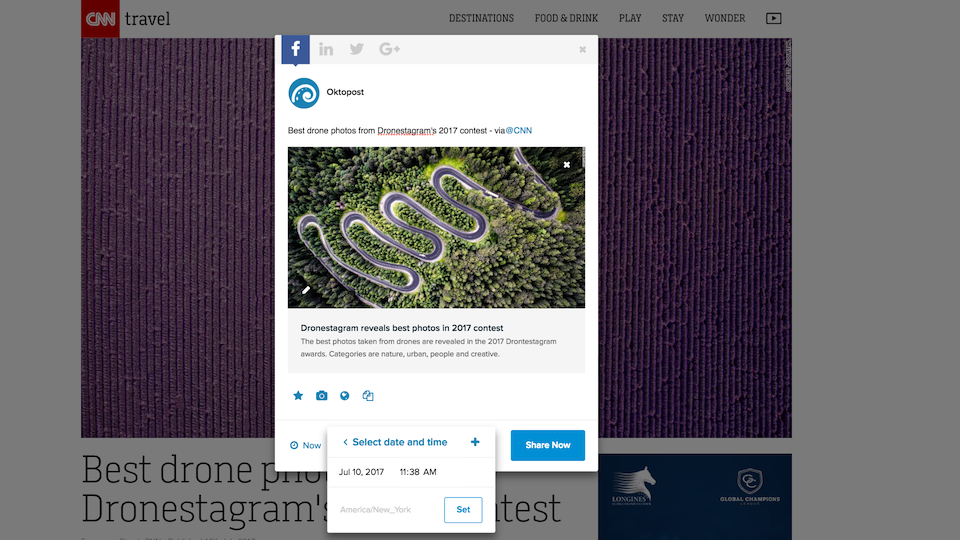
Best till last.
If you got an image, video, or article that you want to share with the world, then say no more!
With the Oktopost Chrome extension, you can easily share content to your social media profiles directly from your browser. Schedule the post ‘now’ or select a custom time and date. Thereafter, you can track clicks, conversions, and leads as if it was posted directly through the Oktopost platform.




