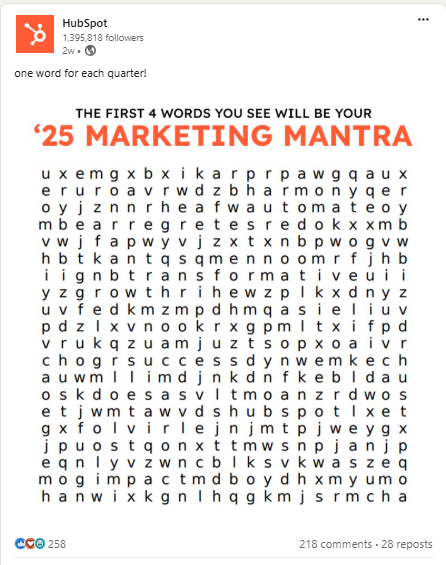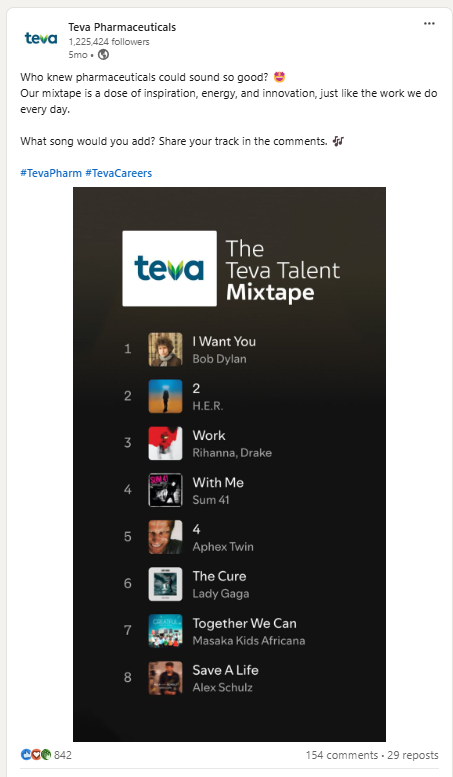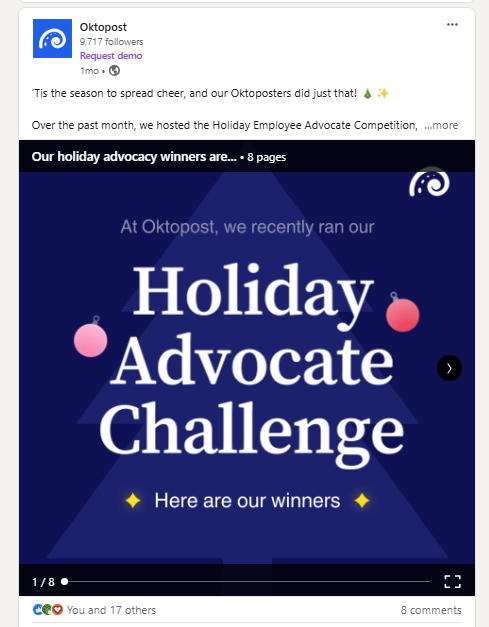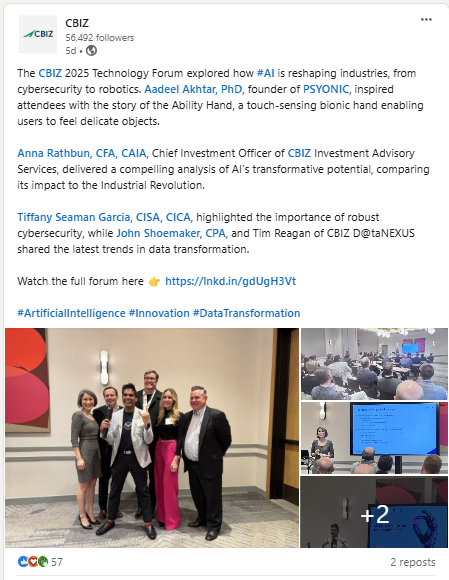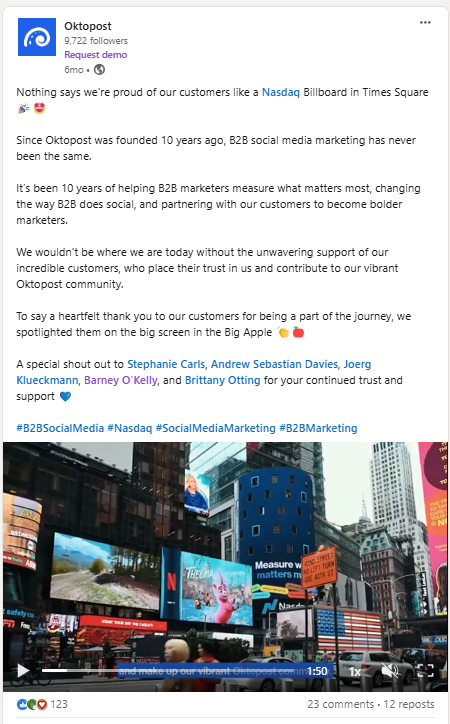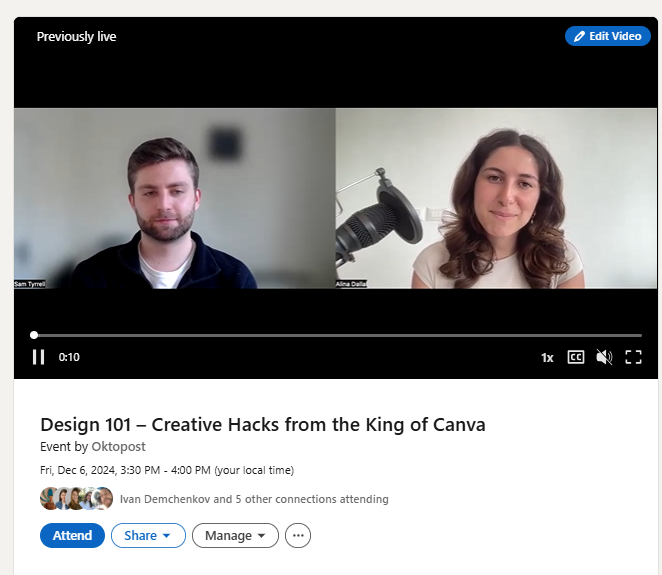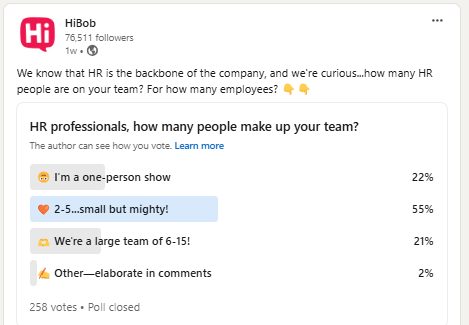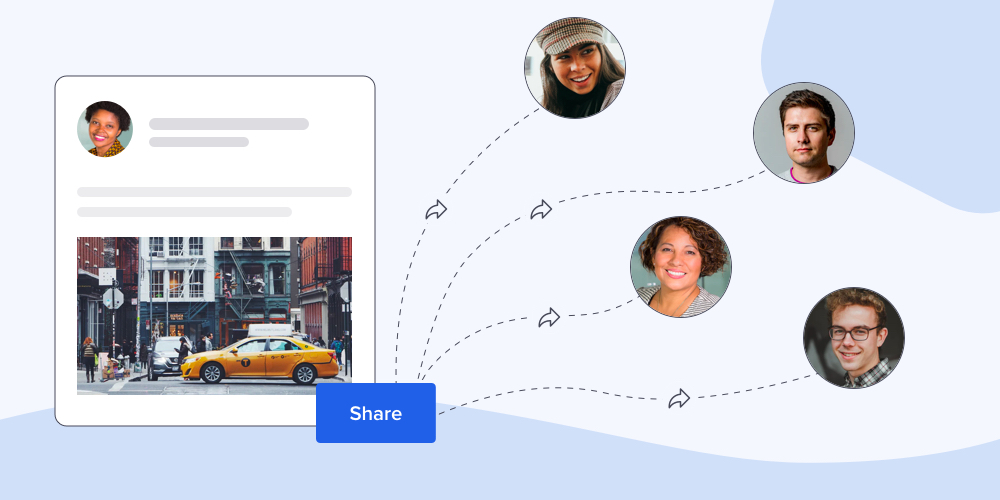Own the feed: interactive LinkedIn post ideas for success on B2B social

Table of contents
- Why interactive content is essential for B2B marketing success
- Types of interactive posts that LinkedIn users engage with
- Examples of winning interactive posts on LinkedIn
- Collaborating with relevant industry players and giving them the limelight
- Tell customer success stories through engaging video content
- Practical steps to create LinkedIn interactive posts
- Don’t just post: own the feed with interactive post ideas your audience will remember.
Gen Zs aren’t the only ones battling information overload and fleeting attention spans. Even directors and executives on LinkedIn face the same struggle, wading through endless social media posts in search of insights that truly matter.
As the world’s largest professional network, LinkedIn has seen the impact of this attention challenge on B2B decision-makers and has adjusted its algorithm accordingly. If you look at your favorite LinkedIn thought leader right now, the chances are that their video posts and carousels are getting the most views, reactions, and comments.
Here, we present the kinds of interactive content that perform well on LinkedIn and offer actionable advice to B2B brands who want to increase engagement on this leading B2B professional platform.
Why interactive content is essential for B2B marketing success
Like all social media platforms, LinkedIn isn’t where users go just to search for content and stroll through their feeds. They want to participate in conversations and get answers to some questions and concerns. They may also want details about your brand’s products or services.
Interactivity provides a way to translate that interest into engagement:
- Interactive posts get around 30% more engagement than non-interactive posts.
- When users can interact with a post, they spend up to 47% more time on it.
- The PDF carousel format boosts engagement and impressions by up to 2.6 times.
Interactive social media posts (especially on LinkedIn) are now essential to the B2B marketing mix. Consider the post types brands use to build brand awareness and achieve tangible results.
Types of interactive posts that LinkedIn users engage with
1. Polls
Polls invite quick participation and can spark discussions if they’re interesting enough. They were one of the biggest winners in 2024 and continue to win mindshare on the platform.
Frame your poll question to align with current industry trends or challenges. Then, provide succinct, easy-to-understand options. You can also offer a “none of the above” option and motivate people to comment.
2. Quizzes
Quizzes are hard to resist and offer a way to showcase expertise. Your quiz should ask a simple question like, “What’s your digital marketing persona?” with outcomes tailored to specific roles or skill sets. Fill-in-the-blank posts are another variation that boosts engagement.
To encourage further interaction, use quiz results to direct participants to related content or services. This is a great way to start nurturing leads as they begin their journey. You can even use your followers’ responses to help you find new content ideas.
3. Collaborative posts
Creating interactive posts with influencers, clients, or partners can radically expand your reach. For example, you might partner with a thought leader to share a carousel about “Emerging Trends in B2B Marketing.”
When collaborating, tag all participants and encourage them to share the post. This amplifies visibility across multiple networks.
4. Interactive carousels
Interactive carousels are ideal for breaking down complex ideas, showcasing case studies, or presenting step-by-step guides. Design your slides with a mix of visuals and concise text to keep your audience engaged.
Use the first slide to hook your audience with a compelling question or bold statement. This makes it more likely that they’ll want to swipe through the entire carousel, and engagement metrics count each swipe as a click.
5. Live Q&A sessions
LinkedIn Live is a powerful tool for hosting live Q&A sessions. In these sessions, you can address audience questions, share insights, and humanize your brand. It also shows that you have the confidence and expertise to deal with your audience and their interests online and in real-time.
Promote your session in advance with a clear agenda and a call for questions. Post a recap for those who missed the live event.
6. Challenges and trends
Participate in professional challenges like #LinkedIn30DayChallenge, or create your own. For example, encourage your audience to share one tip related to their expertise daily, tagging your brand in their posts.
Use a custom hashtag to track participation and build a community around your challenge. Highlight top contributions to maintain momentum.
7. Video posts
Last but not least, LinkedIn is investing heavily in short-form video content. This provides a unique opportunity to talk directly to a target audience, with the immediacy of Instagram stories and the familiarity of user-generated content.
These posts get 40% more engagement than other formats, which are now essential to any B2B social media strategy.
Make the comments section your very own curated forum
Encourage readers to comment on all types of content. Once they do, respond to their comments quickly. The commenters are just the tip of the iceberg; many more will read the comment thread to learn from the conversation. That’s a perfect opportunity to demonstrate thought leadership and shape conversations in real-time.
Recommended for further reading
Examples of winning interactive posts on LinkedIn
Word games: the perfect quick distraction
This slightly tongue-in-cheek post invites readers to find “their” words and comment in keeping with Hubspot’s vibrant brand identity. It resulted in over 200 reactions, a similar number of comments, and 28 reposts within 2 weeks:
Leverage pop culture to boost engagement
This post plugs into the Spotify playlist trend and gives it a fun, on-brand twist that the company’s audience couldn’t help but comment on.
Use carousel PDF posts to spark curiosity
In this post, Oktopost shares how we launched our holiday advocacy competition. Getting advocates involved and interested in sharing content during the end of the fiscal year at times when many employees are less active on social media and harder to engage.
Collaborating with relevant industry players and giving them the limelight
This post by CBIZ provides a wealth of helpful information for interested readers. It also does a great job of spotlighting the other people and companies involved, fostering community and collaboration.
Tell customer success stories through engaging video content
This short video gives the floor to the customers who have used Oktopost to achieve their social media goals. It’s concise, visually rich, and features actual clients in their words. And, of course, who wouldn’t want to be appreciated and presented a billboard in Times Square?
Live Q&A sessions make experts more relatable
This Q&A lets users hear some of their biggest questions being answered in real time. They also come up with many strategies they can try out immediately. It’s not overproduced or scripted, like listening to a conversation between friends.
Make lead capture painless
With this post, GiveSmart is turning what marketers usually see as friction (completing a form) into an immersive experience. Ultimately, the customer gets an eBook, and the company gets new leads in its CRM.
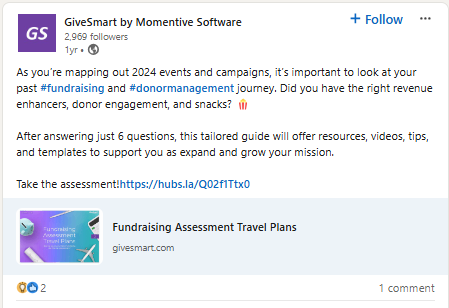
Make your followers a community
The HiBob social media manager often posts polls asking followers to share their opinions on HR and modern workplace challenges. Polls create engagement twice: first, when answering the question, and then a week later, to find out how others answered.
Practical steps to create LinkedIn interactive posts
Plan around your audience’s interests
What works for cybersecurity sleuths might do nothing for a SAAS audience. So, start with deep audience analysis to determine what your audience cares about. This may be a learning curve, but it doesn’t have to be resource-intensive. Tools like Canva and LinkedIn’s Poll Creator make it easy to create quality content that you can publish relatively quickly and gauge the response.
Post the right message at the right time.
A minor tweak in your posting schedule can make all the difference. Post in peak hours (whenever your target audience is most likely to be scrolling), and use relevant hashtags to maximize reach.
Track your metrics: optimize for more engagement to build a better connection with your audience over time.
One of the biggest mistakes brands can make is continually producing content their audience isn’t responding to. Don’t be afraid to look at your metrics. Monitor clicks, shares, and comments to avoid indifference. If it’s working, amplify and iterate. Cut it, regroup, and refine your strategy if it isn’t.
Don’t just post: own the feed with interactive post ideas your audience will remember.
Social media content is evolving to keep up with users’ demand for content that speaks to their needs – even literally. Success on LinkedIn isn’t about flooding the feed with posts. Instead, it’s about crafting valuable, well-timed material that leads people from questions to solutions.
Forward-thinking brands use polls to gather quick insights, quizzes to showcase expertise, or storytelling carousels that leave decision-makers asking: “What’s the next step?”.
As LinkedIn’s algorithm evolves, these brands must stay ahead by monitoring key metrics to discover what works so they can experiment boldly and adapt quickly. Combining creativity, strategy, and a commitment to optimization, you can transform your LinkedIn presence into a powerful lead-generation engine that has been paying off for years.