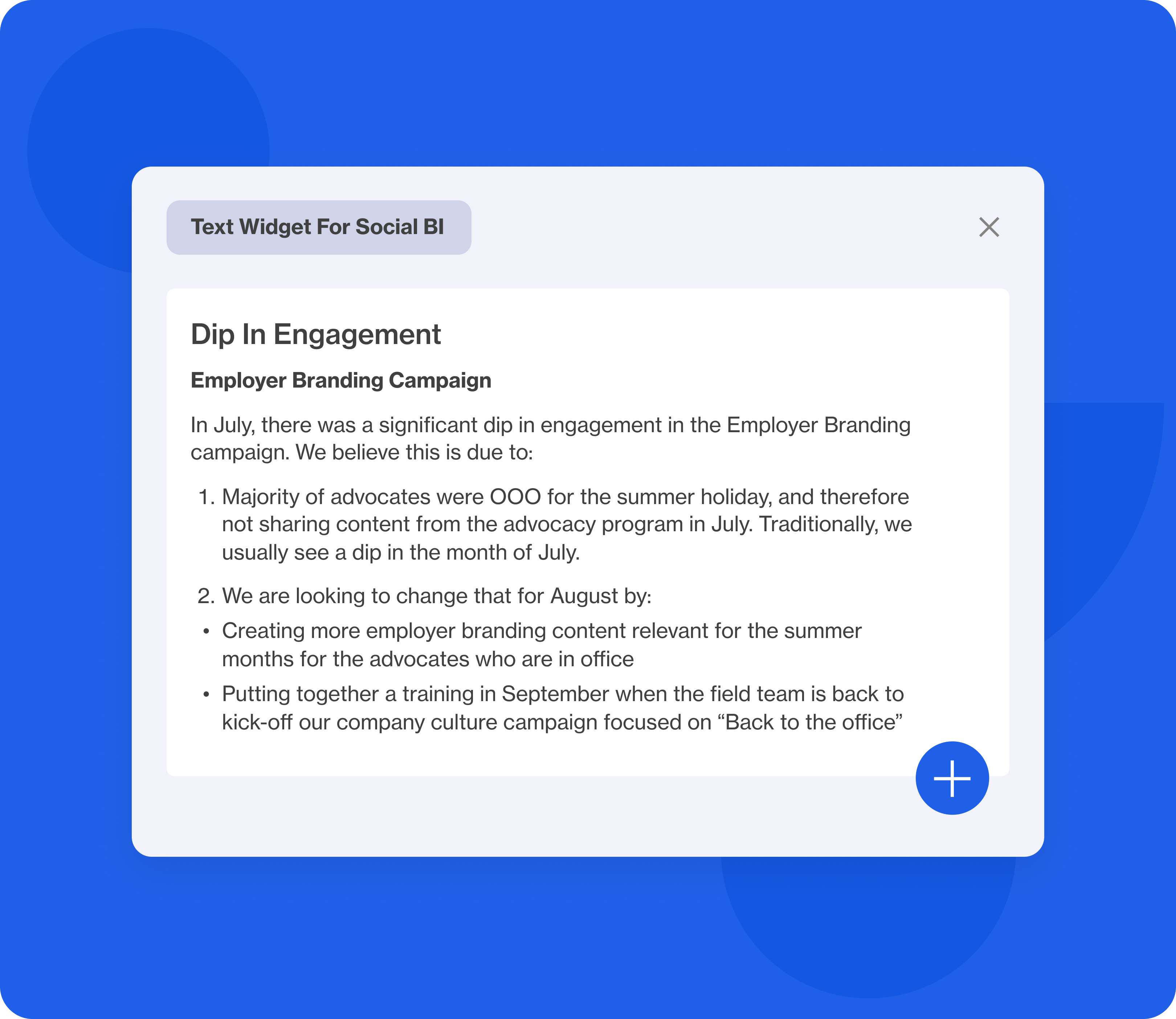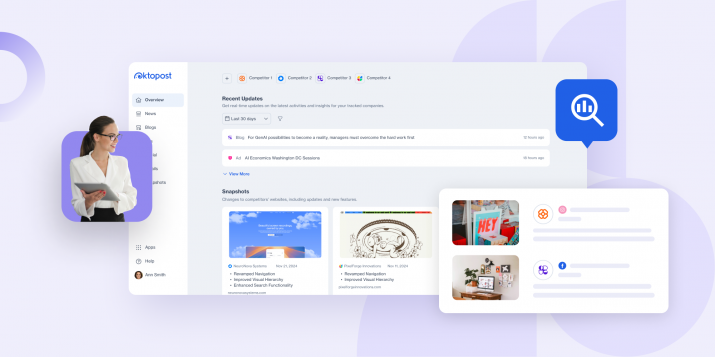Maximize reporting power with Text Widget in Social BI
In the world of social media management, data is plentiful, but its true value lies in how it’s presented and interpreted. As a B2B social media manager, you’re not just collecting social data; you’re telling a story, building a case, and proving the impact of your efforts. But how do you ensure that the story you’re telling is clear, actionable, and resonating with your audience?
Enter the Text Widget for Social BI- a powerful new feature designed to transform how you create, understand, and deliver social media reports.
What’s new?
The Text Widget for Social BI offers an easy and convenient way to add text notes directly inside Social BI, allowing you to highlight key insights and information. With this tool, you can go beyond data collection and truly enhance your reports by adding necessary context, explanations, and annotations. This means that your reports aren’t just data-heavy—they’re insight-rich.
The value behind the Text Widget
With a decade of experience working with B2B marketers, we know the real challenge isn’t just collecting information – it’s making sense of it. As you build and analyze reports, it’s important to make sure your social media metrics tell a compelling, accurate, and actionable story. This is where the Text Widget for Social BI comes in, offering a quick way to add the context and clarity your reports need. By adding explanations directly inside of your analytics, the Text Widget helps prevent misinterpretations, maintains a single source of truth, and ensures that your reports not only inform but also inspire informed decision-making.
Context for social analytics
When you analyze social media data, it’s no secret that context matters. Numbers alone, especially on social, can be ambiguous; they need to be framed with explanations that detail why a particular trend occurred, what a sudden spike means, or how a specific campaign performed relative to expectations. The Text Widget allows you to incorporate these narratives into your reports, turning raw data into a coherent story that your stakeholders can easily understand and act upon.
Preventing data misinterpretations
One of the biggest challenges in data reporting when it comes to social media marketing is ensuring that whoever is looking at your report doesn’t misinterpret the data. A dip in engagement or increase in impressions could be due to seasonality, a change in algorithm, or even external events. Without the proper context, viewers might jump to the wrong conclusions. The Text Widget empowers you to add those critical insights directly alongside the data, helping to prevent any misinterpretations and make sure your reports lead to informed decision-making.
Single source of truth
Efficiency and clarity are two keywords that come to mind when it comes to reporting on social media activity. Switching between documents, tools, and platforms to convey insights can be time-consuming, confusing and lead to fragmented communication between team members. The Text Widget consolidates everything into a single, cohesive report within Oktopost Social BI. By keeping your data and commentary all in one place, you are able to maintain a consistent narrative that’s easy for everyone to follow, even if the report views are not from the marketing team, ensuring that no detail is lost in translation.
Recommended for further reading
Why this matters
The pressure to prove the value of social media efforts is constant when you are a B2B social media marketer. However, simply gathering and presenting data isn’t enough. Reports need to be more than just a collection of numbers—they need to tell a story, provide clarity, and offer actionable insights. The Text Widget for Social BI is a game-changer, providing B2B marketers with the tools needed to build more compelling reports.
How to get started
Ready to take your social media reports up a notch? Start using the Text Widget in Social BI today and see the difference it makes in how you communicate your data with the rest of your organization. Whether you’re adding context to a report, clarifying trends, or providing detailed explanations, this feature will help you take your reporting to the next level.
By integrating the Text Widget into your reporting process, you’ll be better equipped to showcase the true impact of your social media efforts, ensuring that your story is not only told but understood by those who matter.