
LinkedIn lead gen forms: 9 best practices for increasing conversions
Last week we published a piece on Lead Ads and why B2B marketers should harness them into their campaign strategy. This time, we’re zooming in on LinkedIn Lead Gen Forms, which unlike their predecessor, take a mobile-first approach to help marketers capture more quality leads using pre-filled forms.
Although LinkedIn has released this format back in 2017, many companies are yet to crack the code for success. Here at Oktopost, we’ve been experimenting with lead ads for the past year, and after months of trial and error, we’re excited to finally share some best practices for increasing your conversion rates. But first:
What are LinkedIn lead gen forms?
Filling out a web form is tedious and cumbersome – especially when done on mobile. For this reason, LinkedIn has joined the Facebook train and launched Lead Gen Forms, which make it extremely quick and effortless to submit contact details in order to download a piece of content, register to an event, etc.
Available on both mobile and desktop, LinkedIn Lead Gen Forms can be used for Sponsored Content or Sponsored InMail campaigns.
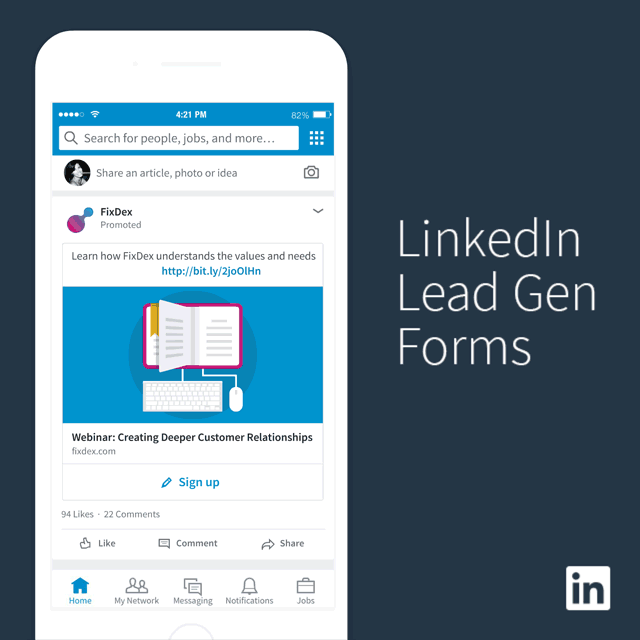
(Source: LinkedIn, 2017)
How do they work exactly? Unlike the traditional LinkedIn ads which direct users to a third-party website or landing page, LinkedIn Lead Gen Forms allow users to perform an in-app registration, download or follow any type of call-to-action.
When a user clicks on the call-to-action button on a LinkedIn ad with an attached Lead Gen Form, the network auto-populates the form with their profile information.
LinkedIn Lead Gen Forms have created a win-win solution for companies and prospects alike:
- Companies can acquire lead data that is both accurate and up to date – and do so at scale. They can save time on building landing pages as Lead Gen Forms are a much faster alternative.
- Prospects can instantaneously acquire valuable information without the hassle of submitting their details manually or waiting for a page to load.
When creating the form itself, LinkedIn offers numerous fields to align with your marketing goals:
- Contact fields: First name, Email address, Phone number, City, State/Province, Country, Postal/Zip code, Last name, Work phone number, Work email.
- Work and company fields: Job title, Function, Seniority, Company name, Company size, Industry.
- Education fields: Degree, Field of study, Graduation date, University/School, Start date, Graduation date.
- Demographic field: Gender
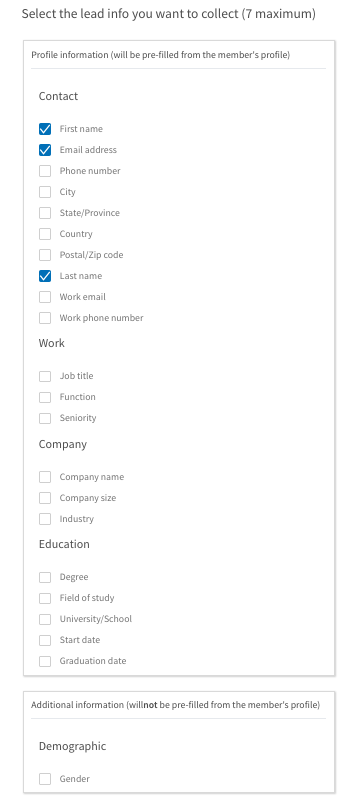
(LinkedIn Lead Gen Form Fields)
In essence, what makes LinkedIn Lead Gen Forms truly effective is that they’re intuitive and made for mobile. Given that 80% of engagement with LinkedIn’s Sponsored Content happens on smartphones, the introduction of Lead Gen Forms has given B2B marketers the tools to tap into the mobile-first world.
So it’s no surprise that, according to LinkedIn, these forms have demonstrated a higher ROI through an increase in lead volume and quality.
From our experience of launching various campaigns, LinkedIn Lead Gen Forms increase conversions by 300% when compared to standard Sponsored Content campaigns.
Tips and best practices for the LinkedIn ad
1. Provide valuable content to your target audience
It sounds like a no-brainer but above all, the content provided in your LinkedIn Lead Gen Ad needs to be relevant to your target audience. LinkedIn members are hungry for quality content – so giving them what they want will impact your conversions.
Whether your goal is to acquire new leads, grow sales or retain existing customers, consider your target persona’s interests, pain points, and everyday challenges.
Ask yourself: what’s common to their industry? What does a professional in their position hope to achieve or struggle to prove?
These points are extremely important to think about when deciding on which content to promote. From experience, LinkedIn Lead Gen Ads work best when you push middle-of-the-funnel content such as ebooks, webinars, white papers, reports, etc. The goal behind these assets is to demonstrate your industry expertise, thought leadership, and know-how.
However, if you already have awareness-stage or decision-stage content that’s performing well among your organic audience, placing it behind a LinkedIn Lead Gen Form could give it that extra boost in conversions. Start with what content that has shown results and work your way from there.
2. Keep ad copy clear and catchy
Our LinkedIn Lead Gen campaigns involved numerous iterations of the ad copy –specifically the headlines and text. What we’ve come to realize is that these elements play a crucial role in determining our click-through-rates and ultimately our conversions.
Here are some tips based on our experimentations:
- Headline: Write a headline under 150 characters (4-7 words), use actionable copy, include a number if possible, and start with a question or a benefit to quickly capture attention. For example, if you’re promoting an ebook or webinar, make sure to state the asset type and the learning value as such:
“Ebook: Jumpstart LinkedIn Ads in 6 Steps”
“Webinar: Master LinkedIn Ads in 3 Hours”
- Ad Text: Keep the text under 70 characters and provide value through a compelling statistic, an interesting quote or a powerful piece of advice. Our secret formula to writing compelling text is an informatic statement followed by an actionable statement, for example:
“Employee Advocacy is the first step to amplifying your content’s reach on social media. Download our 6-step guide to build a strategy and cut through the noise.”
“A Social Media Policy helps your team stay secure and compliant across all social channels. Implement your own with our free template.”
3. Don’t shy away from hashtags and emojis
LinkedIn is and always has been a network for business professionals. But that doesn’t mean your ads should have a dull and colorless nature. What you want to do is find the sweet spot between seriousness and playfulness – something to catch the eye but not make it go away.
To our surprise, the answer lay in our organic social media marketing. After analyzing the engagement trends of various organic LinkedIn posts, emojis and hashtags were found to be dramatically effective. So we applied similar tactics to our paid campaign.
It’s worth mentioning that unlike other networks, hashtags on LinkedIn need to be minimal, readable, and focused. Forget about your hashtag tactics on Instagram and Twitter as these will mark you as spam on LinkedIn. Our tip for LinkedIn Lead Gen Ads: weave 1-2 hashtags into the ad text, for example:
“#EmployeeAdvocacy is the first step to amplifying your content’s reach on #socialmedia. Download our 6-step guide to build a strategy and cut through the noise.”
Focusing on keywords can expose your ad to more eyeballs.
As for emojis, use those wisely as well. Make sure the emoji is used to highlight key information and guide the reader to what you want them to see. Like this:
📣 #EmployeeAdvocacy is the first step to amplifying your content’s reach on social media 📣 Download our 6-step guide to build a strategy and cut through the noise.
Employee advocacy has become a key #MarketingStrategy for leading B2B companies. 📙 Get our 6-step guide to build a program and amplify your social reach 📣
4. Go for eye-catching visuals
The creatives you include can make or break your LinkedIn Lead Gen Ad. Even if you’re working on a tight budget, there are plenty of free tools available for creating thought-provoking visuals. Some of our favorites include Unsplash (for finding high-res stock photos) and Canva (for designing simple ad graphics).
Arguably, color psychology tells us that ‘red’ and ‘purple’ evoke powerful emotions that increase brand recognition and ignite users to click an ad. From our experiments, there was a clear relationship between the color red (used in photographs) and the increase of engagement – see image below.

Furthermore, when the color red was juxtaposed against a darker background like black, the impact on CTR (click-through-rate) was also visibly higher.
LinkedIn’s suggestion is to always mix it up – use rich media (like video, audio, or another element) because larger visuals can provide up to 38% higher CTR.
Recommended for further reading
Tips and best practices for the LinkedIn lead gen forms
5. Give your form a compelling headline and description
When someone taps on the call-to-action button on your Sponsored Content campaign, a form will open up. From our experience, the form headline and description are no less important than the ad copy – if anything, they trigger people to take the extra step and complete the form.
The copy should be descriptive yet concise. Tell viewers, one last time, what they can expect to gain for submitting their information. For example:
Headline: Ebook: Jumpstart Employee Advocacy in 6 Steps
Description: Download this complete guide to build, measure, and scale an employee advocacy program at your organization.
As you can see, the description elaborates on the learning benefit and the added value of downloading the ebook.
6. Don’t use too many form fields
If your click-through rates are high (meaning, the ad is visually compelling and the messaging resonates with readers) but your form completions are significantly low, it could be that you have too many form fields.
The lesson learned: less is more.
Even if your marketing team is hungry for more lead data, having more than 4 form fields can overwhelm members and result in fewer conversions.
In this case, listen to LinkedIn’s recommendations and stay within the boundaries of 3 to 4 fields because obtaining less contact information is better than having fewer leads in your database.
7. Avoid fields that require manual input
You know this – the power of LinkedIn Lead Gen Forms lies in their auto-completion feature. Requesting people to manually type in their information will take away from the time-saving goodness.
To be in the safe zone and increase your conversion rates, choose fields that are likely to be listed on a user’s profile – things like full name, job title, company name, and industry – and avoid information that’s not listed such as a phone number.
8. Take advantage of the ‘Thank You’ screen
“Lead ads reduce traffic to your website.”
This argument is partially true. You see, although LinkedIn is encouraging users to stay on its platform by providing in-app form fills, it’s also providing an opportunity for a double conversion.
How so, you ask?
As soon as users complete the form and hit the submit button, they’ll be greeted with a final “thank you” message and have the option to hit the “Visit Website” button. By this point, you’ll already have their contact information so what you can do is prompt further learning – or better yet, a second conversion.
The next education or conversion phase can come in the form of signing up to a webinar, registering to an event, following your page or even downloading a whitepaper.
As long as the follow-up asset is in line with your prospects’ expectations, they are more likely to be receptive and seek further information about your brand.
9. Continue testing your LinkedIn lead gen forms
Our lucky last tip – and this pertains to both the LinkedIn Lead Gen Forms and the ad copy itself – run as many A/B tests as you deem fit.
And trust me, there are countless ways to optimize your campaign results.
Once you’ve created a campaign, duplicate it and alter one variable at a time – this can be the messaging, call-to-actions, or creative assets. Run campaigns simultaneously to learn what resonates with your target audience on LinkedIn.
Here are more best practices from LinkedIn:
- Include 2-4 ads in each campaign. Campaigns with more ads usually reach more people in your target audience.
- Every 1-2 weeks, pause the ad with the lowest engagement and replace it with new creative asset. Over time, this will improve your ad relevance score (based on indicators that LinkedIn members find the ads interesting, such as clicks, comments, and shares), which will help you win more bids.
- Use Direct Sponsored Content to test different ad creatives and targeting combinations. This ad type is only shown to the campaign target audience, never on your LinkedIn Page.
While there’s no secret recipe, the key is to test frequently using variations of your ads; then see what works best and do more of the same.
To learn more tips and best practices on how to improve your LinkedIn B2B marketing, make sure to visit our blog.


