9 Different LinkedIn post types to keep your audience engaged

Table of contents
As B2B social media managers, we all live on LinkedIn, right? Since it’s the hub of B2B marketing, we’re constantly striving to make our brand stand out, grow our audience, and build a strong presence. But occasionally, we all wonder how we can vary our LinkedIn post types to keep our audience engaged.
We’ve collected a list of 9 organic LinkedIn post types you can create to keep your posting game fresh and exciting, leaving your audience returning for more.
Jump ahead
- Text-Only Posts
- Posts with Polls
- Posts with Images
- Posts with Videos
- LinkedIn Documents
- LinkedIn Newsletter
- LinkedIn Article
- LinkedIn Events
- LinkedIn Live
9 LinkedIn post types
Posts with links
Since it can apply to almost any post type, we thought we’d place this one up top. Posting links on social media is an excellent way to drive traffic to your website.
But if you’ve been scrolling through LinkedIn lately—and let’s face it, as social media managers, we always are—you’ve probably noticed the significant reduction in preview sizes for external links. LinkedIn has confirmed that this change is permanent, which could impact the effectiveness of posts that rely on eye-catching link previews to drive website traffic.
With that in mind, here are 9 other LinkedIn post types you can use to engage your audience:
1. Text-only posts
Text-only posts let the text do all the talking.
While you might be tempted to opt for a post with a visual asset, a well-crafted text-only post can still go a long way with your audience.
Many brands use them to summarize key takeaways, share expertise, or encourage discussion with a simple question.
Best practices for text-only posts:
- Lead with an engaging hook to draw your audience in
- Avoid long paragraphs that are overwhelming to the eye
- Use emojis to add personality and a splash of color to your posts, if they fit your brand voice
Recommended for further reading
2. Posts with polls
Polls are an excellent tool for boosting engagement quickly. They play on your audience’s curiosity, encouraging them to participate in the conversation and see what other professionals think. This makes polls a valuable addition to your posting strategy.
Beyond engagement, polls provide valuable insights into your audience by revealing how people vote, helping you tailor future content based on these results.
On LinkedIn, you can create polls with up to four options, setting the duration to one day, three days, one week, or two weeks.
Here’s an example poll that we ran recently:
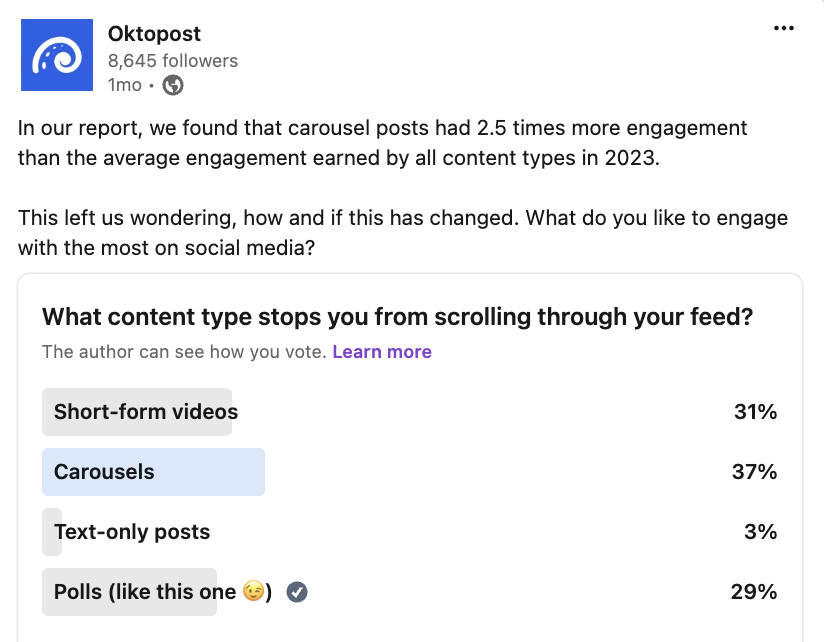
Overall, polls are fantastic for fostering community interaction, gathering quick, actionable insights, and keeping your audience engaged right where they’re already scrolling.
3. Posts with images
Images are a favorite among social media marketers, and it’s easy to see why. Our research shows that images are the most popular content type to post amongst B2B marketers, thanks to their visual appeal and ease of consumption.
Whether it’s a single graphic highlighting key statistics, a collection of images from your latest company event, or an infographic showcasing top takeaways from a recent report, this post type is a powerful way to stop the scroll and capture attention.
In fact, images on LinkedIn typically generate twice as many comments, making them a valuable asset in your content strategy.
4. Posts with videos
When it comes to engaging content on LinkedIn, videos are an absolute must. They deliver 5x more engagement than other post types and an incredible 24x more engagement with live videos.
You might have noticed LinkedIn recently introduced a short-form video feed, similar to TikTok’s scrolling style. This format offers a dynamic and interactive way to capture your audience’s attention with easily digestible content as they scroll through their video feed.
The beauty of video content is its versatility. You can create a short video summarizing key takeaways from your latest blog post or repurpose webinar content into bite-sized video snippets. You can even produce a promo clip for your latest podcast episode, just like we did:
P.S. Don’t forget to add subtitles to your videos—they’re crucial for accessibility and make it easier for your audience to engage!
5. LinkedIn documents
You’ve likely heard about LinkedIn’s removal of carousel posts. But did you know that brands are now using the LinkedIn Documents post type to keep delivering carousel-style content?
In 2023, these carousel posts garnered 2.5 times more engagement than the average for all content types!
While social media managers were thrilled to find this workaround, LinkedIn Documents offer so much more than just carousel replacements.
Case studies, eBooks, reports, and one-pagers your marketing team creates can now be easily shared and enjoyed across LinkedIn. The best part? Users can download your documents to read later, refer back to, or share with their team.
Here’s what you need to know:
- Your document file sizes can be up to 100MB and 300 pages.
- Accepted file types include PPT, PPTX, DOC, DOCX, and PDF.
- You can edit the description of your document or remove the post after it’s uploaded, but you can’t edit the document itself within the post.
With Oktopost, you can schedule and publish your PDFs directly to LinkedIn, so there’s no need to jump between platforms.
6. LinkedIn newsletter
LinkedIn Newsletters are a powerful way to build a loyal audience and deliver consistent, high-quality content.
When you create your first newsletter, your Page followers are notified and invited to subscribe. Each time a new edition is published, subscribers receive a notification, directing them straight to your latest content.
Once each newsletter goes live, it appears as a post on your company’s LinkedIn page, providing valuable content that helps fill up your social media calendar.
Here’s what to consider when launching your newsletter:
- Compelling name and description: Choose a name that resonates with your audience and craft a short description that clearly outlines what subscribers can expect.
- Visual appeal: Design a logo and a banner for your newsletter. Aim for eye-catching visuals that stand out in the feed.
- Posting cadence: Decide how often you’ll publish—LinkedIn offers daily, weekly, biweekly, or monthly options.
7. LinkedIn articles
Like LinkedIn Newsletters, LinkedIn Articles offer another effective way to engage your audience right where they’re already scrolling.
When you publish an article, a LinkedIn post is created and your audience can engage with it directly and share it with their networks. You can increase engagement by mentioning users or organizations within the article and embedding images and videos to make the content more dynamic.
LinkedIn Articles are ideal for thought leadership pieces, detailed how-tos, or in-depth analysis. A great way to get started is by repurposing your blog content—rather than always directing your audience to an external site, turning your blog into a LinkedIn Article lets you deliver content directly on the platform, which also benefits your visibility in the algorithm.
8. LinkedIn events
LinkedIn Events make it easy to create event landing pages directly within LinkedIn, helping you promote and manage your events efficiently.
There are two types of events you can create:
- In-person events: These take place in person and are promoted on LinkedIn.
- Online events: These can be hosted in three different formats:
- Audio Events: Real-time, audio-only conversations without video, screen sharing, or text chat.
- LinkedIn Live Events: Streamed directly on LinkedIn, featuring real-time interactions in the comments, with a recording available on your Page or profile afterward.
- External Events: Hosted outside of LinkedIn and promoted on the platform. The organizer provides a link to an external broadcast location where attendees can join the event.
LinkedIn Events are a great tool for promoting upcoming webinars, whether you’re hosting them within LinkedIn or externally, and for reaching a broader audience to learn about your in-person events.
9. LinkedIn live
Although not a traditional post-type, LinkedIn Live is another content format you can use to vary your content strategy.
LinkedIn Live lets you broadcast live video content directly to your audience on the platform, and it’s incredibly effective—LinkedIn Live videos get 6x more reactions and 23x more comments than native videos.
After your live stream ends, the content automatically stays on your LinkedIn Page, so your audience can catch up if they missed it, and you can easily repurpose it.
One of the standout benefits of LinkedIn Live is the ability to interact with viewers in real-time. During the live stream, viewers can comment, ask questions, and react, making for an immediate and engaging experience.
LinkedIn Live is particularly effective for webinars, Q&A sessions, product launches, or interviews, and it’s a powerful tool for building a more personal connection with your network.
On our Behind the Post podcast, we recently hosted Vanessa Lowe from NXP Semiconductors, who gave us an in-depth look at launching a LinkedIn Live strategy. Take a listen here:
Diversify your LinkedIn post types for maximum impact
Keeping your content fresh and engaging doesn’t have to be difficult.
By diversifying your LinkedIn post types, you can consistently capture your audience’s attention and strengthen your brand presence on the platform.
Experiment with these various LinkedIn post types to discover what resonates best with your audience and drives the most engagement.




